Phishing Attacks – Verify the emails before clicking any links.
– Always Verify the Email Sender Before Clicking on Any Attachments or Links
Phishing is one of the most popular scamming methods used to steal your vulnerable information or gather a company’s data. Hackers create very generic messages implementing scare tactics to encourage you to click on a link or download an attached file. As soon as you comply with such a request, you give scammers easy access to your device and the data it holds by downloading malware that immediately infiltrates the network. It’s now estimated that there are over 3.4 billion phishing emails sent out every day.
You need to pay great attention to detail because scammers work hard to disguise anything that could look suspicious. Watch out for grammar mistakes, click-bait links that sound too good to be true, unusual requests, and odd spelling, particularly in the email address. Don’t rush, make sure to carefully check every letter in the email address, and compare it to the company’s email displayed on their website if possible. You can also call the organization in question to verify if they recently tried to contact you. Finally, you should also forward the email to your IT department so they can run additional checks. Interact with the received email only if you get the green light from the specialists and are 100% confident the sender is legitimate.
Be aware that phishing emails don’t always mimic third-party companies — many of them seem like they’re sent from your colleagues, employers, or even friends. This makes them a lot more believable, as you’re less likely to be suspicious of the contents of the received email. To avoid compromising your and your company’s data, always confirm the sender’s identity using another method of communication. You can quickly and easily verify the origin of such email by calling or messaging the sender through an online system your company uses, such as Slack or others. Alternatively, you can ask them in person if the alleged sender works in the same department or building as you.
Video Credit: TECHTalk (Youtube)
Photo credit: Xcitium
Article credit: https://www.wizcase.com/blog/cyber-security-tips-to-keep-your-data-safe-at-work/?gad_source=1&gclid=Cj0KCQjwsuSzBhCLARIsAIcdLm4-UTr8HvmO7y8tYp7vXDlCxWk33vp5ABz_GQyt2tEqqmFu0IEFX14aAvhnEALw_wcB